
Mammut Barryvox S Avalanche Transceiver Review
In short, the new Barryvox S transceiver from Mammut is one of the most fully featured and best performing avalanche transceivers available today. Its only downfall is that it may be slightly too fully featured (read: complex) for beginner or novice users, but it’s an improvement in every regard over it’s predecessor, the Barryvox Pulse. Read on to find out more.
If you’re curious how it stacks up against other beacons this season, check out our avalanche transceiver roundup for the 2018/2019 season. Beginners, novices, and those on a budget will find options more to their liking.
Barryvox S: Overview
Pros: fast search performance, incredible range, intuitive interface, clear display, feature rich, excellent in multiple burial situations
Cons: complex in some aspects of operation, $$$
The Barryvox Pulse was an excellent beacon, with only a few minor drawbacks. It was a bit slow compared to comparable transceivers while searching at close range and during fine search. The triple-antenna Barryvox S has neither of these issues, and performs admirably in close range searches. In fact, it’s now one of the fastest transceivers on the market.
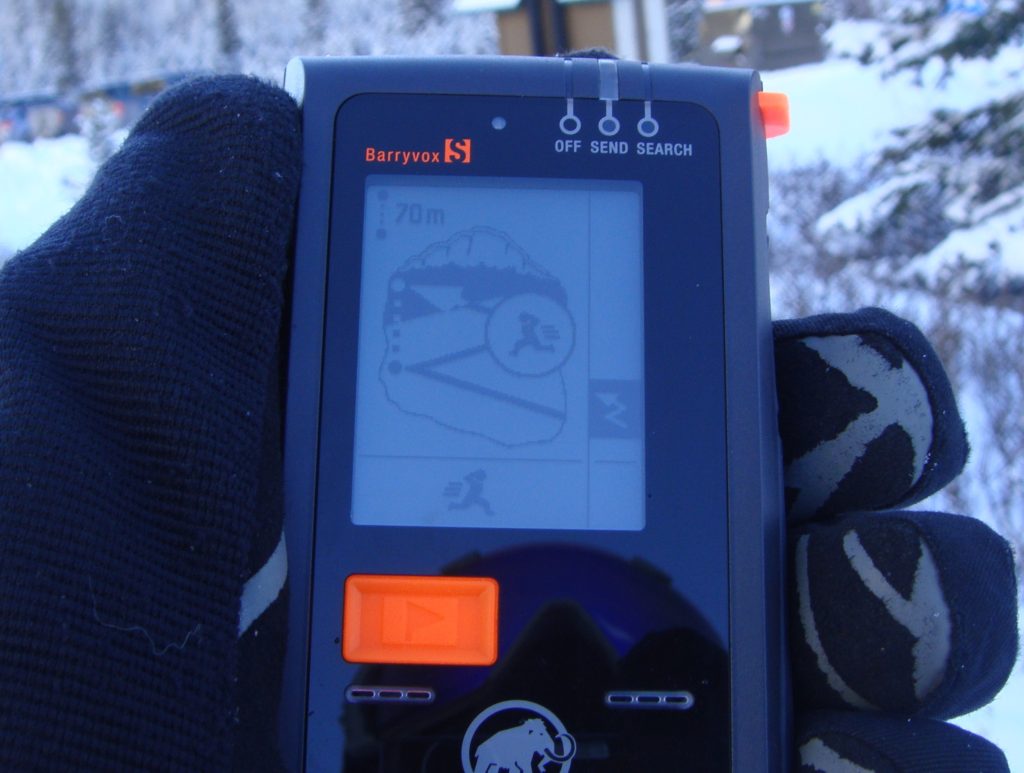
To complement this improved speed, the Barryvox S has more features than you can count on two hands. The back-lit display is nice and clear with excellent distance numbers, the number of burials, and directional arrows to guide you when searching. The familiar button and switch layout remains, with a separate flagging button to keep things simple. There is also an Analog mode for advanced users which increases the already impressive 70 meter search range to a whopping 95 meters.
Mammut has really focused on the user experience with the Barryvox S. They’ve tried to make things more intuitive in order to minimize human error in high-stress situations. They’ve succeeded at this for the most part with an excellent design in terms of the hardware and the interface. More on this below.
Specifications
MSRP: $499.95
Weight: 201 grams (7.4 oz)
Range: 75m (digital), 95m (analog)
Number of Antennae: 3
Revert-to-send: Yes
Flagging: Yes
Battery Life: 300 hours
Warranty: 2 years; 3 additional years with registration;
Buy Now: Backcountry.com, evo.com, Amazon
Real World Testing Results
Buttons and Device Design
The Barryvox S feels comfortable in the hand, with rubber around most of the face providing ample grip as well as some protection for the unit. The button layout is intuitive, with one orange button on the front that serves double duty for flagging/marking and selecting menu items. A switch on the top with a lock button to prevent accidentally turning the beacon off works quite well. I like the fact that 2 hands are required to turn the beacon off (or from send to search, but you can revert to send with only 1 hand). There are also 2 thumb activated buttons on one side for scrolling through menu items and they work well even with gloves on.


The transceiver body is slightly lower-profile than its predecessor and is noticeably smaller than the BCA Tracker 2 or the Ortovox S1+. It’s on the lighter side of the avalanche beacon spectrum too, at 210 grams (including batteries). The harness is adequate, but the firm plastic ‘holster’ may rub some people the wrong way (literally). I found it a bit finicky with larger gloves on to get the transceiver back in the case and clipped in, but it got easier with practice.
Interface and Display
Unsurprisingly, the display is top notch. It’s slightly larger than older Mammut models, and is very easy to read even in direct sunlight. The directional arrows update quickly and are very easy to follow, and the Barryvox S even gives you a ‘u-turn’ indication if you’re going in the wrong direction. Numbers indicating distance from the target are large and easy to read as well.

The indication for previously marked burials is helpful as well. Icons appear in the bottom right for each buried target, but are not distracting when searching. When you get close to your victim, the screen changes to indicate you should perform bracketing – a helpful reminder, and when very close, an icon indicating you should start probing appears.
Speed
This transceiver is FAST. When comparing back-to-back with older Mammut transceivers, the difference was night and day. With the older model it is necessary to go quite slowly when performing a fine search in order to wait for the transceiver to update. With the new Barryvox S, the distance updates pretty much instantly and without any noticeable delay when performing a fine search and picking up a signal from a distance is quick. Very impressive.
Range
As far as we can tell, the Barryvox S lives up to Mammut’s claimed 70 meter range. We haven’t had the opportunity to fully test this with a deeply buried target, but in preliminary tests this transceiver picked up signals that were around the 70 meter mark.
Ease of Use – Single Burial
In a single burial situation, the Barryvox S performs admirably. Signal is acquired quickly, and directional arrows lead you right to the target. Distance indicators are easy to read, letting you know how far you have to go. When you get close, bracketing is super fast and a helpful indication to start probing appears when you get really close. No complaints here.
Ease of Use – Multiple Burials
Like many high end transceivers, the Barryvox S provides the user with the option to ‘mark’ or ‘flag’ burials. The interface in the Barryvox S is no-nonsense and locking onto the strongest signal was consistent and repeatable. We experienced very few issues with accidental marking of buried signals due to the intuitive user interface. Once a signal is marked, the transceiver directs you to the next closest signal. Even when testing with 2 transceivers within close proximity of one another, there was very little signal confusion. This is without a doubt one of the best-performing transceivers in multi-burial situations, likely due to its incredible processing speed.

One useful feature is the ability to go back and lock back onto the signal of a marked transceiver. In advanced mode, you can also un-mark previously marked signals.
Fine Search
As mentioned above, the old Barryvox Pulse was a bit slow when performing a fine search. If you moved too quickly, the signal ‘STOP’ would appear while the transceiver caught up to the signals it was receiving. Using the Barryvox S, speed was not an issue. We were able to move at a very natural pace while bracketing and didn’t experience any slow-downs at all and did not have to wait for the beacon to catch up.
Additional Features
The Barryvox S has a plethora of features, so I’ll go over a few of the most useful ones here. Without a doubt, this is one of the most fully-feature transceivers on the market, including the ability to use lithium batteries, which have been shown to have longer life, especially in cold weather.
Group Check
When you first turn on the transceiver it gives you the option of performing a group check. Push the marking button and you enter group check mode, which allows you to ensure everyone’s transceiver is working properly. In this mode, signals more than ~1 meter away are ignored. As you walk past each group member, the Barryvox S gives an indication whether that person’s transceiver is working properly before you move on to the next. Note that group members must be spaced at least 3 meters apart for this to work properly. Reverting to send requires one button push, making Group Check even more convenient.
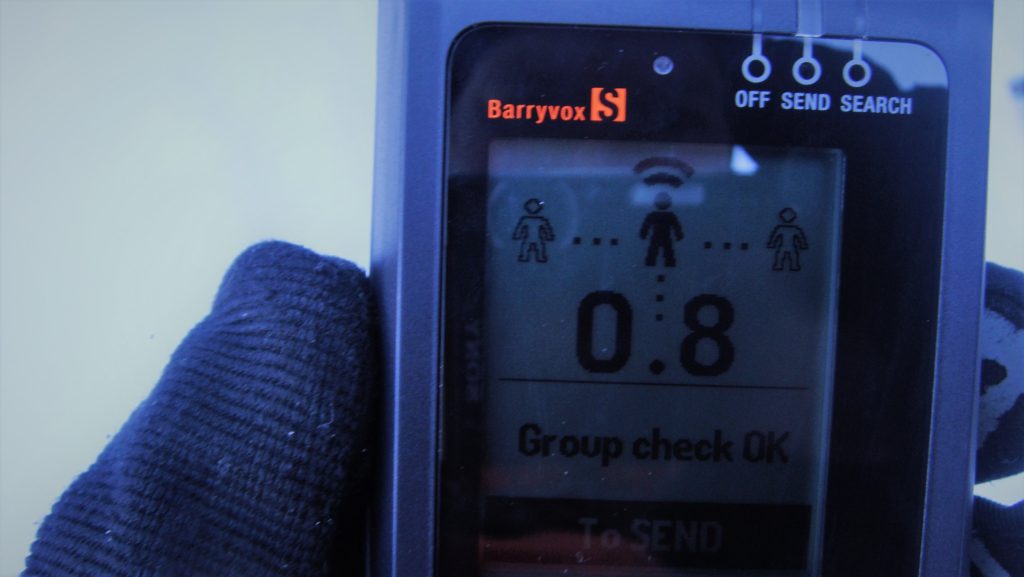
Revert to Send
Another great feature is an automatic Revert-to-Send mode. If the unit doesn’t detect any motion for a pre-set amount of time, it will switch from Search back to Send mode. In the event that you’re searching for a victim but get caught in a secondary avalanche, your Barryvox will revert to send mode to allow you to be found. In the settings you can customize the time before it automatically switches back to send mode and can also be disabled.
On top of this, there is a ‘Rescue-send’ mode, which is intended for non-searching rescuers (e.g. diggers). This effectively turns your beacon off (it neither transmits nor receives a signal) so as not to interfere with a search. The upside is that if it doesn’t sense movement, it will revert to send mode – again, in the case of a secondary avalanche. This is useful in searches that end up taking more time than your auto-revert timer.
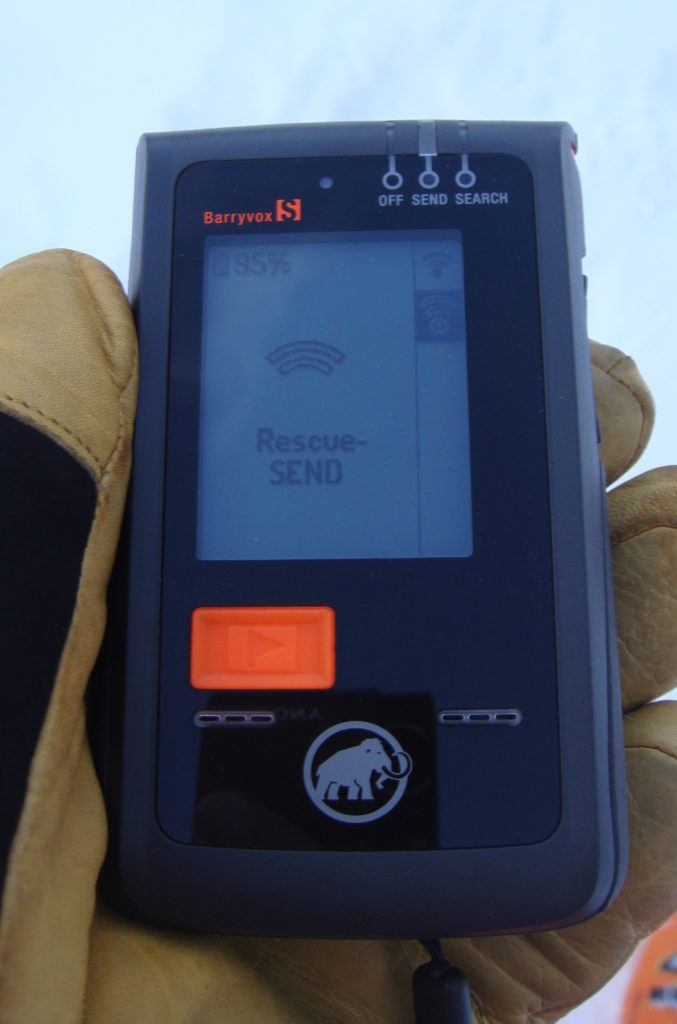
Analog Mode
When enabled, analog mode increases the search range is increased to an incredible 95 meters. Analog mode is also useful in close proximity burials – a fine strip search is much easier to perform in analog mode than digital.
Conclusion and Closing Thoughts
Fast, capable, feature-rich. That’s the Barryvox S in a nutshell. It feels like a solid, well-made unit with performance to match and I would highly recommend this transceiver to anyone looking for a new one, especially guides, patrollers, or advanced recreational users.
Novices or beginners can save a few dollars if they don’t need all of the advanced features and look at something like the Mammut Barryvox (Backcountry.com, Amazon). The Barryvox is essentially the exact same beacon but without advanced features like analog mode and the extensive settings list. Still a high-performing, simple to use transceiver that is worth a look.